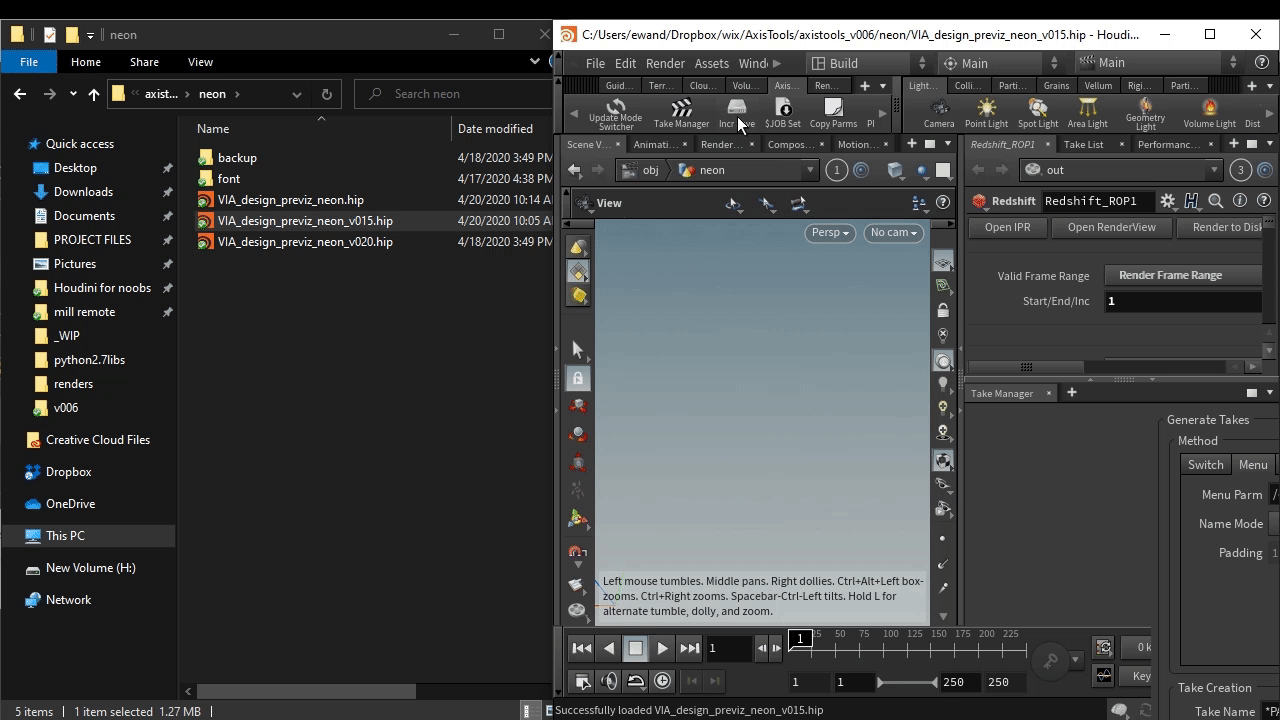New in v013
Flipbook_WIP
Added text overlay support
Gifs are much smaller in file size
Added print progress under Advanced folder
Added support for negative frame numbers
Fixed setting Sop flags
Get frame range from camera keyframes button
Drag and Drop encoded files from the UI
Right click context menu for the encoded files
Double click row to open the file
Ctrl+o to open the folder
Added the current HIP's file path
Improved 'remaining time' estimate for 'shared frame flipping'
Fixed {VERSION} token when the directory doesn't exist
File Manager
Collecting is much faster when not collecting to a zip archive - however the file progress bar only shows 0% and 100%
Added invert selection to the menu where you select what you want to collect
Cancel collection by closing the progress dialog
Fixed issue relinking paths that include brackets
HIP Defaults
Numerical values now support envionment variables. Provided they are set to a value that can be turned into a float.
Screenshot the viewport on save
Print errors for networks that fail to load
Drag and Drop
Type which environment variables to expand when holding Ctrl/Cmd
Fixed in Houdini 20
Holding Ctrl to collapse environment variables
User entry is remembered
Holding Alt to look for frame sequences
Doesnt prompt for frame identifier for every sequence
Updated the way sequences are found, instead of expanding any file with a frame number, it'll first look for other frames that are a part of the sequence in the folder.
Quick Connect
redshift::RoundCorners connects to the bump output
Copy Mime Data
Added in the Axis Tools shelf
Copies the latest cpio clipboard file to your computers clipboard
You can then paste this into a chat client like slack
Paste Mime Data
Added in the Axis Tools shelf
Copies the latest cpio file in your downloads folder into the $HOUDINI_TEMP_DIR location
Once copied, you can then paste the nodes in houdini
Ctrl/CMD clicking on the shelf tool lets you specify a different folder to copy from. The default is the users downloads folder (~/downloads)
axis__connectivity_deintersect.hda
HDA that deintersects planes or 3D objects
axis__group_connectivity.hda
HDA that finds connections within a point group
normalize_attrib.hda
HDA that finds the minimum and maximum value of an attribute, and outputs a new value between 0-1
Material rings
Added catches for NoneType panes
Jump to Dependency
Added for all node types
View all selected node dependencies
Extract
Bug fix for string attribute values with spaces
Parm Menu > Extras
Added Paste HEX Colour
New in v012
Bug fix for null dependencies for nodes with no icons
Bug fix for opening net clipboard in unsaved hip
Added search hip files - search 1 or more hip files for paths, code, etc.
Bug fix for Viewer State Browser clash/error
Version jump fix for opening scene folders with UNC Windows paths
Open Folder will open explorer with file selected
Input by Position remembers which output was connected
Camera on create event ignored when running in hython
Added Ramp Utils - available when right-clicking on ramps
Added Submit to Deadline
Recursively looks for ROPs and allows you to quickly submit them to deadline
Available when right clicking on nodes or in the 'Axis Tools' shelf
HIP Merge
View parameters (quite dodgy)
Hover over nodes to view comment (nodes will appear blue if they have a comment)
Material Assign
Added more default Redshift shader options
Drag and Drop
Connections are now made to 'redshift::StandardMaterial'
Textures containing 'metallic' will be recognised as metalness
Replace $F with your own phrase
Support for RS Proxy files in SOP context
Fixed bug for sequence files using collapsed environment variables
File Manager/Collect
Added expand .. option to replace
Select Missing
Expand Selected
Collapse Selected
Relink files - relink matching files found inside of a directory
Right-click options for parameters/nodes can be run from file manager
Highlight rings
Fixed camera rings in 19.5
Flipbook WIP
Bug fix for Windows UNC paths
Calculate remaining time from more 5 recent frames instead of the average of all flipped frames
Support for double-digit date
Save HIP option added - saves hip before flipbook
IPR WIP
Added support for double-digit date
Save HIP option added - saves hip before saving out the IPR image
New in v011
Node icons added to HIP Merge
Renamed 'utils' folder to axis_utils to mitigate kinefx conflict
job/set.py uses 'with open' to write file for Python 3 compatibility
Drag and drop single character file fix
Changed target folder for camera on create - H19 compatibility
Added 'Render with Hython' option when right-clicking on ROP nodes
Collect to .zip archive option available in File Manage/Collect
Fixed fs_watcher error for WIP Flipbook ROP
Camera focus object stopped from being added to the undo menu
Fixed WIP Flipbook UI errors
Fixed 'Flipbook to Mplay' in WIP Flipbook
Added audio/VO support to WIP Flipbook
Added FFMPEG website shortcut to WIP Flipbook
Fix for add AOVs to ROP
Camera focus target doesn't flood the history with undos
Traverse Variables added to File Manager > Replace
Added support for filecache::2.0 & labs filecache with 'Explicit' paths
Added relative/absolute path option to Assign Material
Fixed path creation for WIP Flipbook
New in v010
Brought back $JOB Set from v8
Net Clipboard:
Store and share node networks to a folder or IP address.
Drag & Drop:
Added support for Octane Material builder, drop .osl files or images.
WIP Flipbook:
Added progress/estimated remaining time dialog
Add shared frame flipping
New in v009
Houdini Python 3 builds now supported.
HIP Defaults:
New UI tool that allows you to set default options upon creating a new HIP file, saving it or loading an existing HIP file.
Added 'Axis' drop-down menu to Houdini's main menu condensing most used tools from the shelves.
File Manager Changes:
Added option allowing for user-defined sequence variables.
Bug fix for FBX files suffixed with '#'.
Selecting nodes in Houdini will highlight them in File Manager.
Added support for windows UNC paths (paths prefixed with '\\')
Add/edit any string parameter, not limited to strings that are set as file paths.
Replace has 2 new options; change node references from absolute to relative, and mass version up/ down files.
Convert image files to a different colourspace.
Filter/search for files by node type or by the file name.
Option to sort alphabetically.
Drag & Drop
Fixed PBR inputs for newer version Redshift/Arnold shaders.
Fixed dropping UNC paths on Windows.
Added support for dropping .osl files into Arnold & Redshift material builders.
Added support for dropping supported audio files onto the CHOP level.
Material Assignment:
Shift + Dragging entries into the network editor will jump to their network.
'Select all' fixed.
New option when right-clicking on materials to move them to a new network.
Selections are maintained when refreshing or adding to list.
Extract:
Ability to set relative paths instead of absolute node references.
Right-clicking on the extract location allows you to get the parent network of your node selection.
Select output index to extract from.
Save UI selections.
Instancer (SOP Level Digital Asset):
Ability to reorder and delete instances via the 'Reorder' button.
Append Copied UI config:
Ctrl/CMD clicking on the shelf tool opens the Append Copied UI.
Set default options.
Select nodes from a node tree to append to.
IPR WIP:
'Save Redshift Render View' supported on all platforms.
Flipbook WIP:
Fixed video not cropping to the specified resolution.
Support for flipping simultaneously in multiple instances of Houdini.
Fixed FPS bug.
'Get Active Camera's Resolution' option available when right-clicking on vector 2 parameters.
File/Node Path Converter
3+ dialog boxes have been condensed into 1 UI that saves your prior choices.
Bulk Apply Parameters
A new tool that allows you to set references or raw values from 1 node to many of the same type.
New in v008
-
New additions documented in the video below.
New in v007
-
Drag & Drop supports .hip file merging and otl/hda installs.
-
Drop H18 - solution to fix drag and drop bug in Houdini 18.
-
'Highlight Rings' - highlights material dependencies and current cameras in the network view.
-
.hipnc/.hiplc to .hip converter.
-
Right-click menu additions including opening directories in the file explorer, drag and drop directories into parameters. View and manipulate material assignments. Set parameter to the active camera. Right clicking on RS texture shaders allows you to turn it into a sprite. Right clicking RS normal nodes allows you to turn it into a bump shader.
-
ROPs (Arnold, RS, Mantra, Octane) camera parameter will now set to active scene camera on creation.
-
Append copied allows for large node trees to be pasted. Hold shift to prepend nodes.
-
'Instancer' SOP added - quickly distribute different instances randomly or via an attribute.
-
AOV loader - save AOVs to be loaded later into RS, Arnold, or Mantra ROPs.
-
Version Jump: quickly load other versions of your hip file.
-
Saving now creates the environment variable '$VERSION'.
-
Material Assign - added 'node name' option to generate material per selected. 'Scene Viewer' mode allows you to assign materials directly to geometry selections. Filter materials into new or existing network boxes.
-
Take Manager has attribute tab, allowing you to create blasts for each unique value for a SOP.
New in v006
-
Material Assign reduced to single script. Supports Redshift, Arnold, Octane & Mantra.
-
Take Manager: mass generate takes from parameters to quickly create controlled variations for clients.
-
Incremental Save - single click hip file version up.
-
$JOB setter - a quick way to set your $JOB variable to a parent folder or custom location.
-
WIP - single click ROP digital asset that saves a flipbook as a gif, mov, or mp4.
-
Mat to Output improvements - Volume, bump, and displacement go into the correct input. Added Octane support.
-
Drag & Drop improvements: Hold 'Ctrl/CMD' to create relative references to $JOB,$HIP,$HOME if applicable. Hold 'Shift' to ignore PBR inputs. Hold 'Alt' to import a sequence (adds $F in place of the frame number). Creates separate 'geo' node per file when dropping inside geo network. Node names change to reflect the file name when dropped. Now supports image drops in COP networks. USD file imports now supported. Improved 'undos' - undo your import in 1 click.
New in v005